Mac Mini M4: The Ultimate Performance Analysis — Is It Better Than Windows?
Table of Contents
- Introduction
- The Evolution of Mac Mini
- The New Design: Smaller, More Versatile
- Specifications and Configurations
- Performance: Mac Mini M4 vs. Windows PCs
- Known Issues and Problems
- Budget Considerations
- Recommended Configurations for Different Use Cases
- Conclusion: Mac Mini M4 vs. Windows – Which Is Better?
- Appendix: Supplementary Video Resource.

Introduction
Apple’s latest Mac Mini with the M4 chip has been creating significant buzz in the tech world. This compact powerhouse promises impressive performance in an even smaller package than its predecessors. But how does it really stack up against Windows alternatives? Is it worth the investment for your specific needs? Let’s dive into a comprehensive analysis of the Mac Mini M4, examining its strengths, weaknesses, and how it compares to Windows PCs across various workloads.
The Evolution of Mac Mini
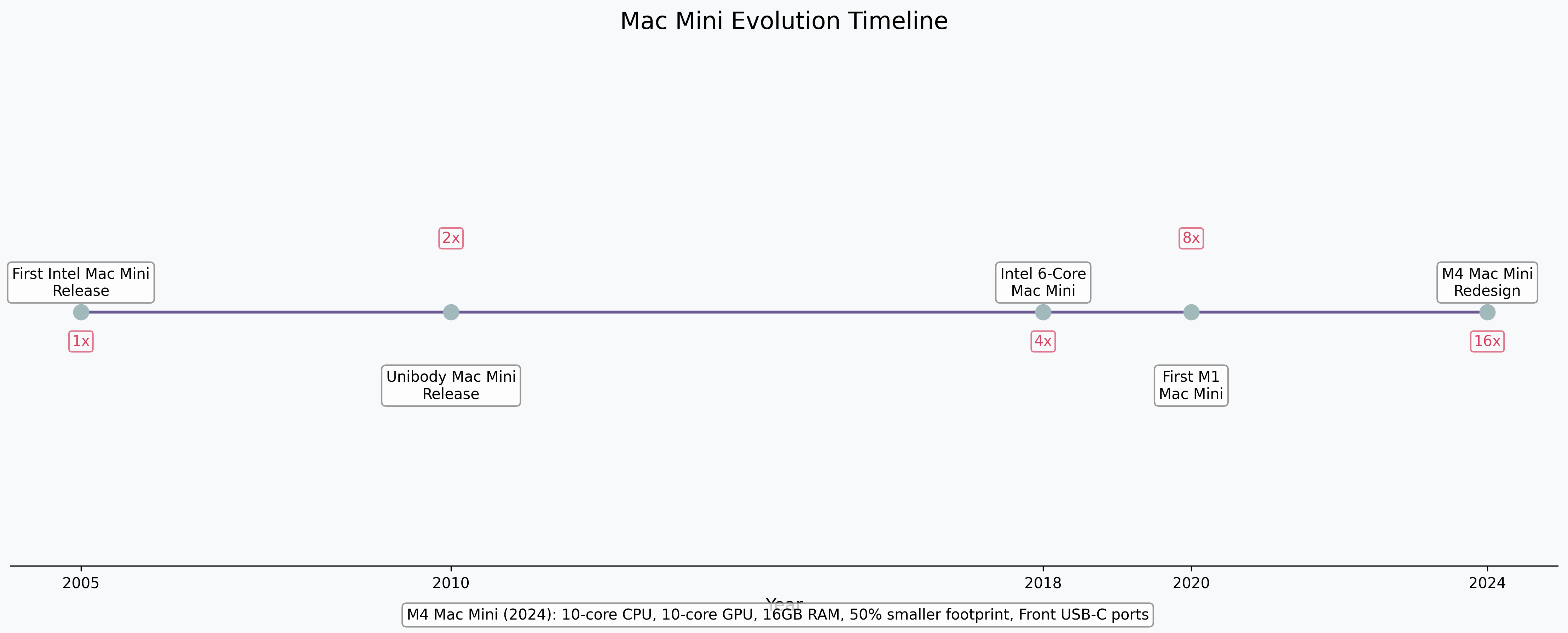
The Mac Mini has come a long way since its inception. The 2024 M4 Mac Mini represents the most significant redesign in years, shifting from the familiar flat, wide design to a more compact cube. This evolution isn’t just about aesthetics—it represents Apple’s commitment to making powerful computing more accessible and space-efficient.
The New Design: Smaller, More Versatile

One of the most striking changes with the Mac Mini M4 is its dramatically redesigned enclosure. Apple has shrunk the footprint from 7.75×7.75 inches to just 5×5 inches, though the height has increased slightly to 2 inches AppleInsider1. This new form factor makes it even more portable and space-efficient on your desk.
The redesign has also brought a welcome addition: front-facing ports. The Mac Mini M4 features two USB-C ports and a 3.5mm headphone jack on the front, complementing the three Thunderbolt 4 ports, HDMI port, and Gigabit Ethernet on the rear. This makes connecting temporary devices much more convenient than reaching around to the back.

However, there are some downsides to the new design:
- The power button is now awkwardly placed underneath one corner of the device
- All USB-A ports have been eliminated, requiring dongles or adapters for legacy devices
- Accessories designed for the previous Mac Mini footprint won’t fit the new model
Specifications and Configurations
The base model Mac Mini M4 starts at $599 ($499 with education discount) and includes:
- Apple M4 chip with 10-core CPU (4 performance cores, 6 efficiency cores)
- 10-core GPU with hardware-accelerated ray tracing
- 16-core Neural Engine
- 16GB unified memory
- 256GB SSD storage
Higher-end configurations are also available:
- Mac Mini M4 with 32GB RAM and 256GB SSD: $999
- Mac Mini M4 Pro with 24GB RAM and 512GB SSD: $1,399
Apple charges premium prices for internal upgrades: +$200 for 512GB storage and +$400 for 1TB storage. Most reviewers recommend using external storage solutions instead of paying these steep upgrade prices Medium2.
Performance: Mac Mini M4 vs. Windows PCs
Hardware Comparison
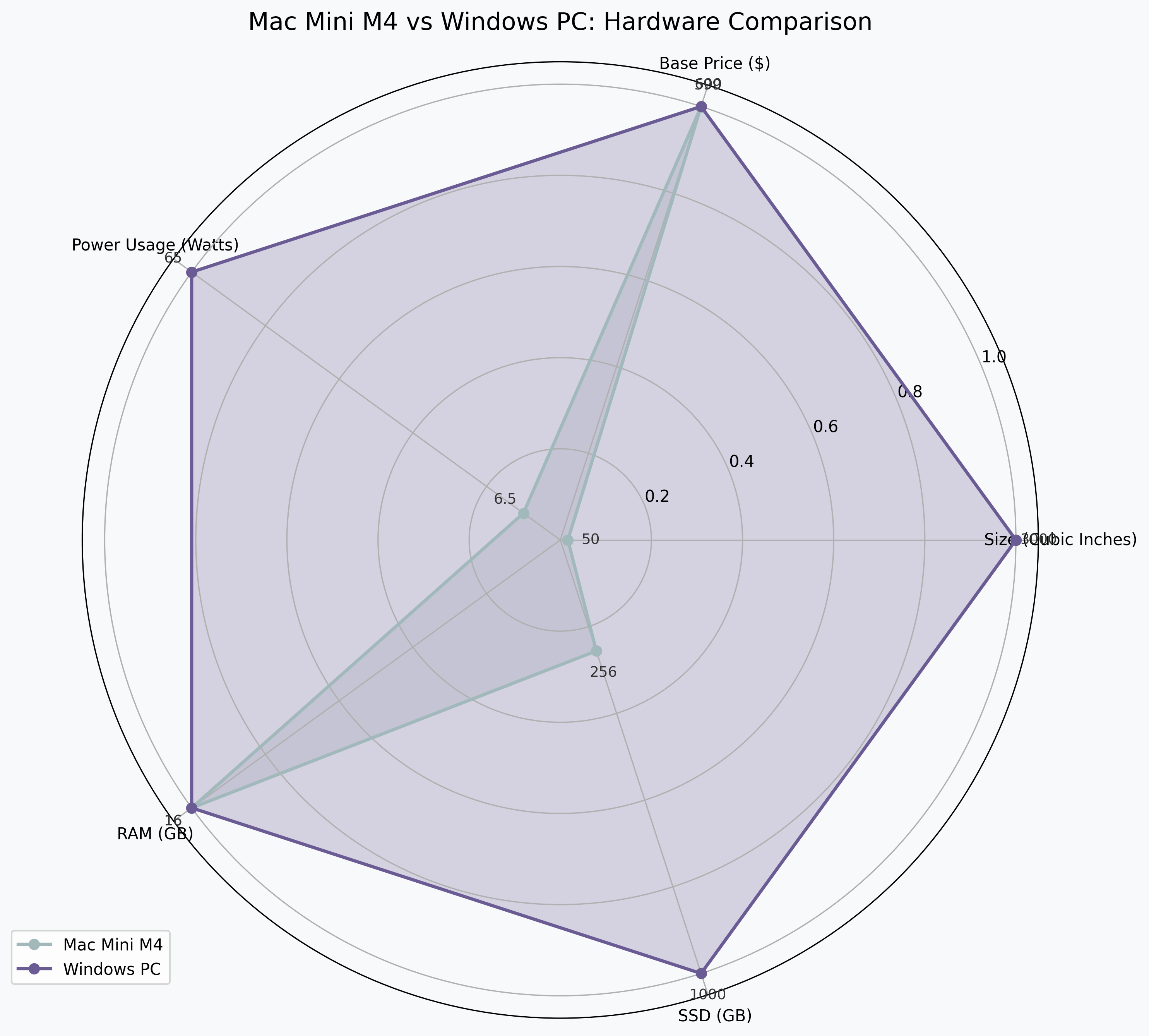
As this radar chart shows, the Mac Mini M4 and a similarly priced Windows PC have dramatically different hardware profiles. The Mac Mini excels in size and power efficiency, while a typical Windows PC in the same price range offers substantially more storage and a much larger physical footprint, mainly due to its full-size components and cooling system.
Benchmarks and Task Performance
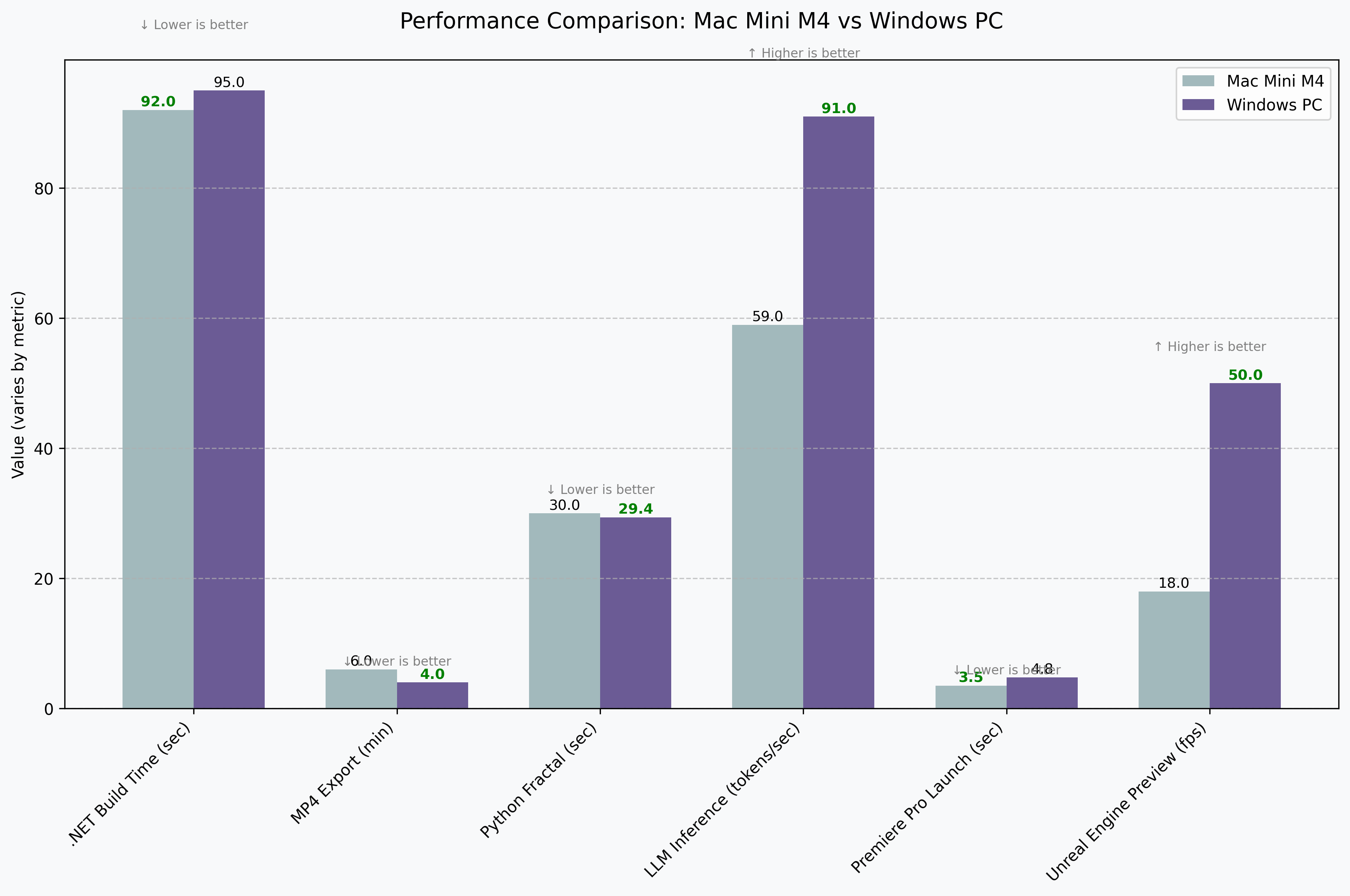
When directly compared to a similarly priced $600 Windows PC with an Intel 12th-gen i7 and RTX 3050 GPU, the performance results vary significantly by task YouTube3:
Tasks where Mac Mini M4 excels:
- Large .NET compilations (92 seconds vs 95 seconds on Windows)
- Boot time (faster to reach login screen)
- Warp stabilizer effects in Premiere Pro
- 3D camera tracking in After Effects
- Smooth scrubbing through 4K 10-bit video timelines
Tasks where Windows PCs perform better:
- Terminal and IDE launch speed
- MP4 video export (4 minutes on Windows PC vs 6 minutes on Mac Mini M4)
- Python computation tasks (marginally faster)
- LLM inference (up to 54% faster token generation)
- Unreal Engine live preview (50 fps vs 14-23 fps on Mac Mini)
Feature Comparison
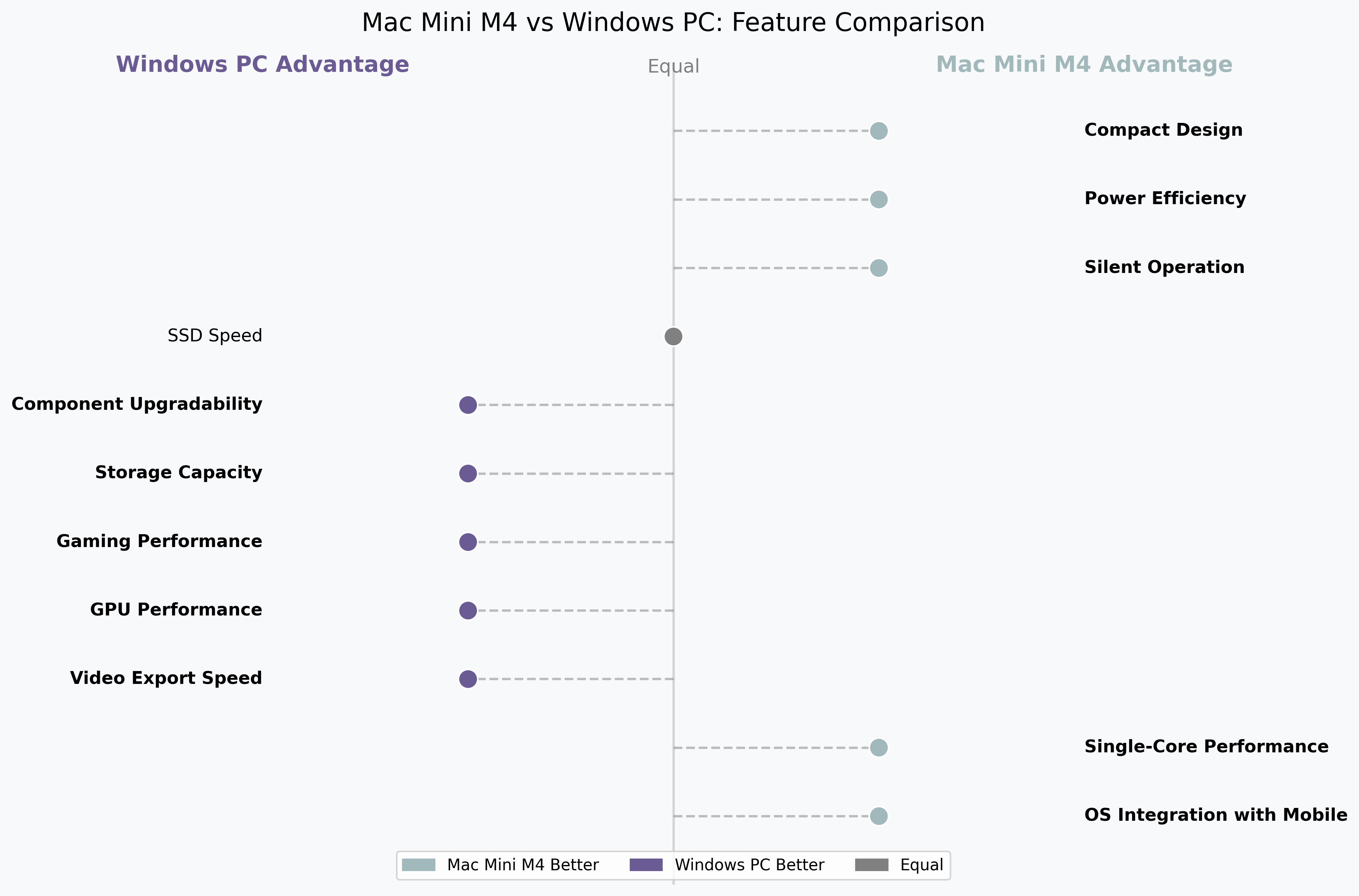
This visualization helps clarify the strengths and weaknesses of each platform. The Mac Mini M4 clearly dominates in design, efficiency, and ecosystem integration, while Windows PCs excel in upgradability, gaming, and raw GPU performance.
Performance Dashboard
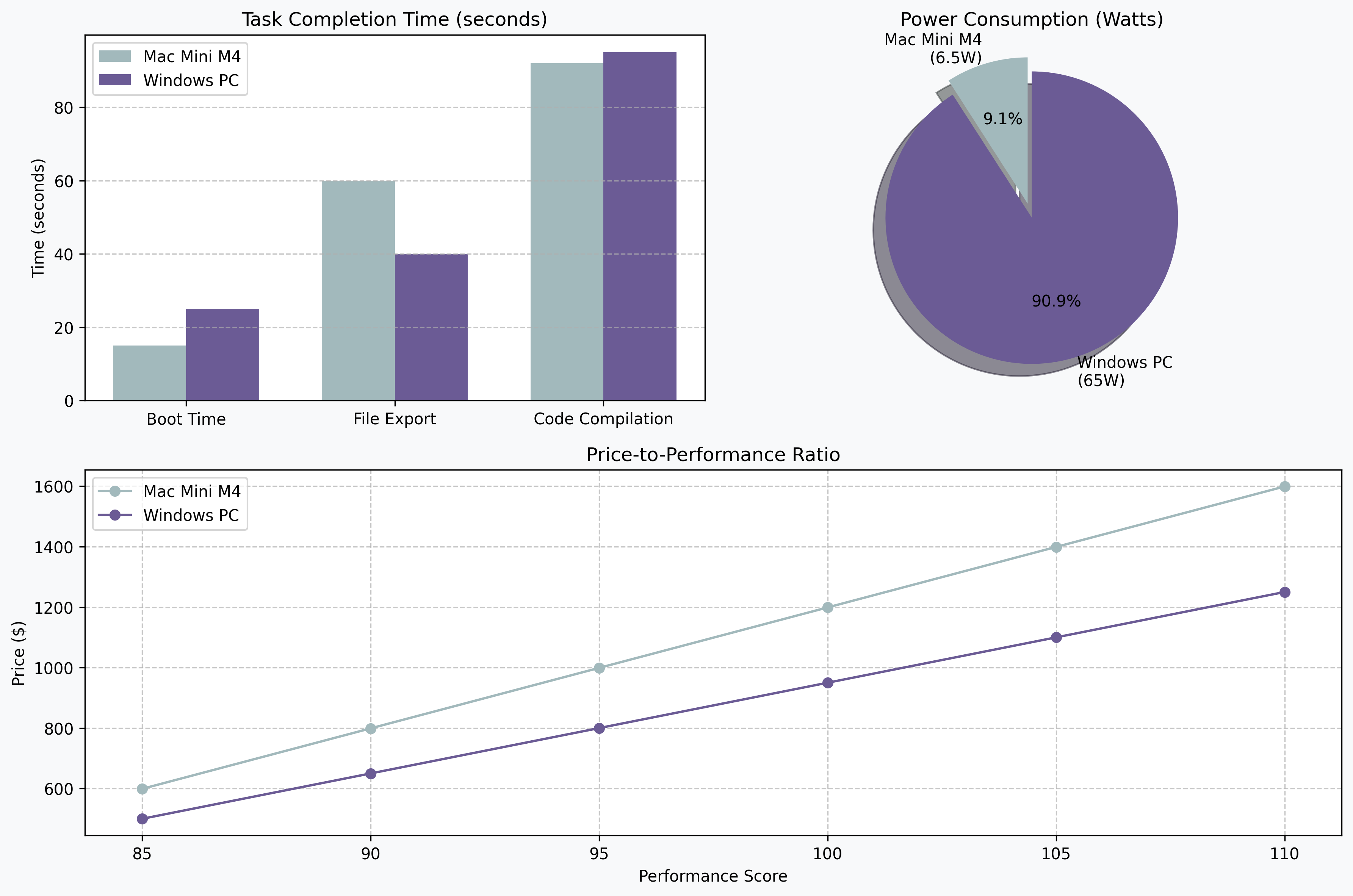
This performance dashboard highlights three key comparison points:
- Task completion times – Mac Mini is faster at booting but slower at exporting files
- Power consumption – Mac Mini uses just 10% of the power of a comparable Windows PC
- Price-to-performance ratio – Windows PCs maintain a slight price advantage at equivalent performance levels
Creative Workloads
For video editors and creative professionals, the Mac Mini M4 presents a mixed bag. It excels at real-time effects processing, timeline scrubbing, and tracking tasks, but falls behind in export speeds—especially for MP4 files YouTube4.
Adobe software runs well on both platforms, but the performance characteristics differ. Mac tends to handle real-time editing operations better, while Windows PCs with discrete GPUs excel at final renders and exports.
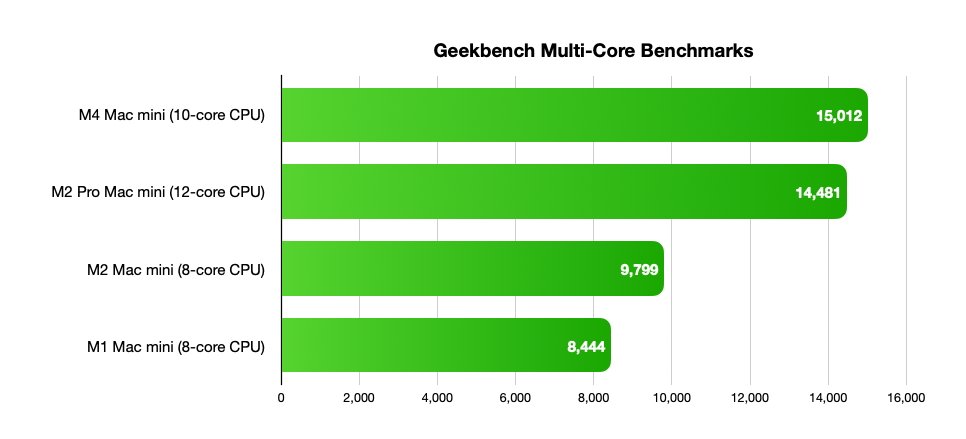
Development and Programming
Developers will find the Mac Mini M4 competitive with similarly priced Windows machines. The Mac performs slightly better on massive .NET compilations, but Windows edges ahead in Python computation tasks and LLM inference YouTube3.
The Mac’s unified memory architecture (16GB shared between CPU and GPU) offers excellent general performance but may be limiting for tasks that specifically benefit from large dedicated VRAM, such as running larger AI models.
Gaming
Let’s be clear: the Mac Mini M4 is not primarily a gaming machine. While its GPU is capable of running some titles with ray tracing, the Mac gaming ecosystem remains limited. Windows PCs still offer better gaming performance, especially for AAA titles and competitive games with kernel-level anti-cheat systems Medium2.
In Unreal Engine tests, a Windows PC with an RTX 3050 achieved around 50 fps in live preview mode, while the Mac Mini M4 managed only 14-23 fps YouTube4.
Known Issues and Problems
USB-C Port Problems

Early adopters have reported issues with the rear Thunderbolt/USB-C ports on the M4 Mac Mini. These problems primarily affect USB-A devices connected via adapters, which experience inconsistent connectivity Macworld5.
Common symptoms include:
- Devices suddenly disconnecting
- Peripherals not receiving sufficient power
- Needing to physically disconnect and reconnect devices to restore functionality
The front USB-C ports appear unaffected by these issues. A potential workaround is to use only the front ports for USB-A devices that require adapters or to use high-quality adapters from reputable manufacturers.
Other Limitations
Beyond the USB port issues, there are other limitations to be aware of:
- Limited internal storage: The base 256GB SSD is restrictive for many workflows, necessitating external drives
- No post-purchase upgrades: Unlike Windows PCs, you cannot upgrade RAM or storage after purchase
- MP4 export performance: Video editors may find MP4 export times significantly longer than on Windows machines with discrete GPUs
- Legacy peripheral compatibility: The lack of USB-A ports requires dongles or adapters for many existing peripherals
Budget Considerations
Is the Mac Mini M4 Budget-Friendly?
At $599 for the base model ($499 with education discount), the Mac Mini M4 represents excellent value for its performance level. It effectively “killed an entire Mini PC market” by offering superior performance at the same price point as many flagship Mini PCs Medium2.
However, the value proposition becomes more complicated when considering:
- Storage limitations: The base 256GB SSD will likely require supplementation with external storage
- Expensive Apple upgrades: Apple’s RAM and storage upgrade prices are significantly inflated
- No upgradeability: Unlike a Windows PC, you can’t upgrade components over time
- Peripheral adapters: You may need to budget for USB-C dongles or a hub for existing devices
Cost Comparison with Windows Alternatives
A similarly priced $600 custom Windows PC can offer:
- Intel 12th-gen i7 (10 cores/20 threads)
- 16GB DDR4 RAM (upgradeable)
- Discrete GPU like the RTX 3050 with 6GB VRAM
- 1TB Gen4 NVMe SSD
- Full upgradeability for future components
The key difference is flexibility and future-proofing. The Windows PC can be upgraded component by component over time, while the Mac Mini is a sealed system. However, the Mac Mini typically retains better resale value (30-50% after 1-2 years) compared to a custom PC YouTube3.
Recommended Configurations for Different Use Cases
Based on extensive reviews, here are the recommended configurations for different user profiles:
For Home/Office Use, Light Editing, Basic Programming
Recommendation: Mac Mini M4 16GB/256GB ($599)
- Perfect for everyday computing, web browsing, office applications
- Handles light photo editing and coding tasks with ease
- Consider adding an external SSD for additional storage
For Content Creators, Designers, Larger Development Projects
Recommendation: Mac Mini M4 32GB/256GB ($999)
- The additional RAM benefits multitasking and more intensive creative applications
- Can handle multiple virtual machines for development
- External storage solutions still recommended over Apple’s internal upgrades
For Professional Workloads, Heavy Computing Tasks
Recommendation: Mac Mini M4 Pro 24GB/512GB ($1,399)
- Higher performance cores for CPU-intensive tasks
- Better suited for professional video editing and 3D work
- The included 512GB storage provides more breathing room
Conclusion: Mac Mini M4 vs. Windows – Which Is Better?

The answer, as with most technology comparisons, depends entirely on your specific needs and workflow.
Choose the Mac Mini M4 if:
- You value energy efficiency and silent operation
- Your work benefits from excellent single-core performance
- You prefer macOS and its ecosystem
- You need seamless integration with other Apple devices
- You primarily use the machine for productivity, content consumption, and light to moderate creative work
- You want a compact, portable desktop solution
Choose a Windows PC if:
- You need the highest gaming performance
- Your workflow depends heavily on GPU acceleration (especially for exports/renders)
- You want the flexibility to upgrade individual components over time
- You run specialized software that performs better on Windows
- You work extensively with large AI models
- Budget for storage capacity is a priority
The Mac Mini M4 represents an impressive achievement in desktop computing, packing remarkable performance into an even smaller package. While it’s not perfect—with USB-C connectivity issues and limited upgradeability—it offers exceptional value at its $599 price point for the right user. For many everyday computing tasks and professional creative workflows, it will perform as well or better than comparably priced Windows alternatives, all while consuming a fraction of the power.
Whether it’s “budget-friendly” ultimately depends on your specific needs and how you value the trade-offs between initial cost, long-term flexibility, and ecosystem integration.
Have you used the new Mac Mini M4? How has it performed for your specific workflows? Share your experiences in the comments below!
You Can Purchase This product By clicking on this link
Mac Mini M4(16GB/256GB SSD) :
Mac Mini M4 (24GB/512GB SSD):
Mac mini M4 Dock